There’s a reason why your Freeletics Coach workouts are just that good. After all, it’s built upon real sports science from expert trainers as well as data learned over 10 years from 59 million users.
But sometimes you just want to do your own thing – we get it. With our workout creator tool, you can get creative and build your own workout, your way. Choose from hundreds of exercises and customize your perfect session with just a few taps.
Mix, match, and start moving
The workout creator tool lets you create a workout to match whatever sequence, goal, or mood you’re in. Target a specific muscle group, master a specific exercise, go all out, use weights or take it bodyweight – it’s your call.
Customize the number of reps, rests, weights, or durations and create repeat rounds. Your custom workouts are saved in the “Your workouts” library for you to use as often as you like. The best part? Workouts are easily shareable with friends or other Free Athletes!

How to create a custom workout:
- On the Coach tab, scroll down and tap “Create workout”
- Tap the “Create Workout” button that appears at the bottom of the screen (“Your workouts” library)
- Give your new custom workout a name
- Add exercises & rests in whatever sequence you want
- Easily adjust weights (for equipment-based exercises), reps, or duration for each exercise or rest period (using the edit icon to the right of each)
- Set up multiple different or duplicate rounds (using the three dots next to each round)
- Save it, share it, and do it over and over.
Once you’ve saved a workout, you can complete it whenever you wish and you can also share this with other Athletes and challenge them to complete it. It’s infinite variety & instant setup – in your control.
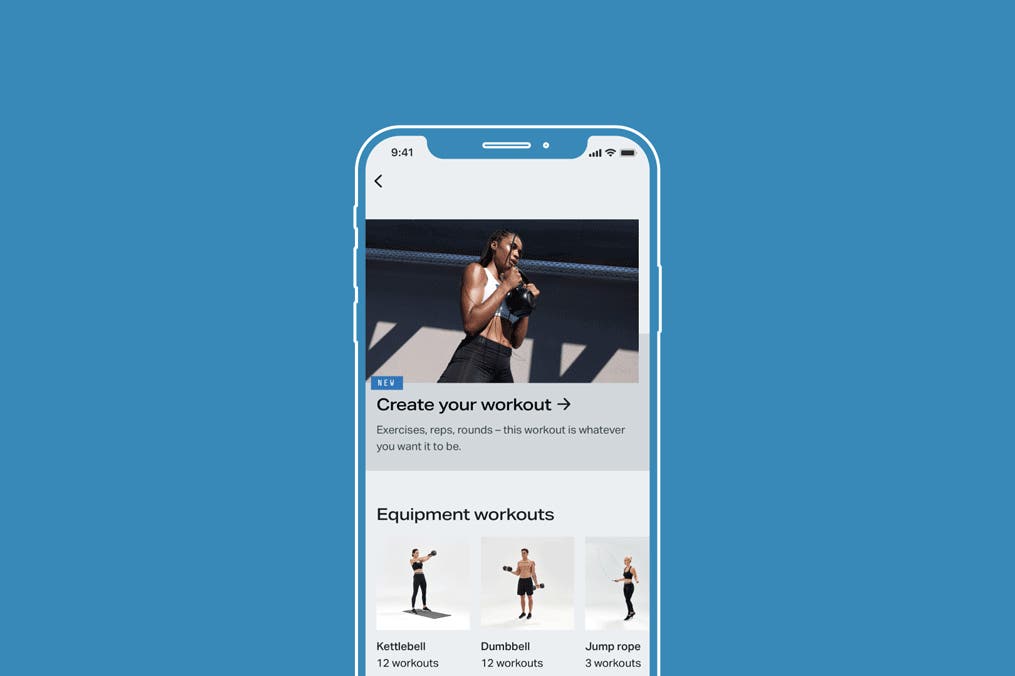
Ready to try it? Let’s see what you can build!
Custom workout FAQs
Can I use the workout creator when I’m in a Training Journey?
Yes, you can do the workouts you create at any time and they do not affect your Coach training or current Training Journey.
Does the Coach take my completed workouts into consideration?
A completed custom workout will not be considered by the Coach when assigning future sessions or skill progressions.
Who can create custom workouts? Do I need a subscription?
Only active Coach subscribers can use the workout creator tool. There are, however, dozens of unlocked exercises available in the free version of the app.
Can I include running, God, timed, or muscle-group workouts or Warmups or Cooldowns?
Only individual exercises can be included in the workout creator tool. However, you can always select other running, God, or other workouts and Warmups and Cooldowns before or after your training in the “Explore all" section of the app.
Is there a limit to how many workouts I can create?
No, build as many as you like for whatever moods or goals you have. They’ll always be there waiting for you.
How do I share my workouts?
Go to your workouts library, tap on the three dots next to your newly created workout name and select how you want to share (email, messaging apps, social media, etc.). Keep in mind that only users with active Coach subscriptions can try your workouts.
How do I edit a workout?
Just tap the three dots next to the name of your workout in the workout library and select “Edit Workout.” There you can delete or duplicate rounds, add, change, or remove exercise durations, reps, weights and rest durations.
Will completing my created workouts affect my Daily Athlete Score?
Possibly, your Daily Athlete Score takes into consideration the best performances of many common bodyweight and weighted exercises from your past 90 days of training when making its calculations.
The Stamina metric considers the following exercises: Squats, Lunges, Burpees, Pushups, Knee Pushups, and Situps.
The Strength metric considers the following: Pushups, One-Handed Pushups, Diamond Pushups, Strict Handstand Pushups, Archer Pushups, Pullups, Muscleups, Squats, Pistol Squats, Squat Jumps, Toes-to-Bar, Leg Raises, Hanging Leg Raises, Situps, Bench Press, Back Squats, Bent Rows, Deadlifts, Double Dumbbell Shoulder Presses, Side Bends Left, and Side Bends Right.
How many points do my workouts get me?
Points are awarded based on the difficulty of the exercises in your workouts and the number of repetitions or duration of each. Some exercises earn more points and others less. Also, keep in mind that you don’t earn more points for using more weight in weighted exercises. Please consult specific Single exercises in the Coach tab to see point details at the bottom of each exercise’s screen.
If you’re ready to combine AI-powered personalization, motivation, and guidance to reach your fitness goals with the freedom to design your own workouts, then it’s time to get your Coach now!