Whether you’re working out in the living room, getting creative with the monkey bars at the park, or squeezing a sweat session in from a hotel room, the world is your training ground. And the only thing that might need to change? Your setup.
Introducing Workout Spaces – our newest feature that delivers even more flexibility to your ever-evolving routine. Set up workout locations – or Spaces – with the equipment you have on hand, and the Coach updates your training sessions to match. Workout Spaces make training on the go easier than ever to stay consistent, wherever life takes you.
Workout Spaces explained
Most of us are creatures of habit – we tend to work out at the same place, same time, and with the same equipment day in and day out. When you go to your Coach settings, by default, you will have a Main Space.
The Coach plans your upcoming training sessions based on the equipment (or lack thereof) you have selected in your Main Space and the Training Journey you’re currently in. If you're in a crowded gym, you can simplify your workout by toggling 'Shared Space' in your Coach settings to reduce equipment use per interval.
You’ll also find a few extra preferences you can set for your Workout Spaces to tailor your experience even further, like:
- Shared space
- Limited training space
- Train quietly
While you can add and customize more than one Workout Space, only one can be selected as your Main Space, and it cannot be deleted. But don’t worry, you can edit or set a different Workout Space as your Main Space at any time.
Workout Spaces: how it works
To access and update your Workout Spaces, simply tap on the Coach settings icon in your Coach tab. Then select ‘Spaces’ to open your overview. From there, you can make the following changes:
- Name your Space
- Set one Space as MAIN
- Select the equipment available in your Space
- Add other preferences: Train quietly, Limited space
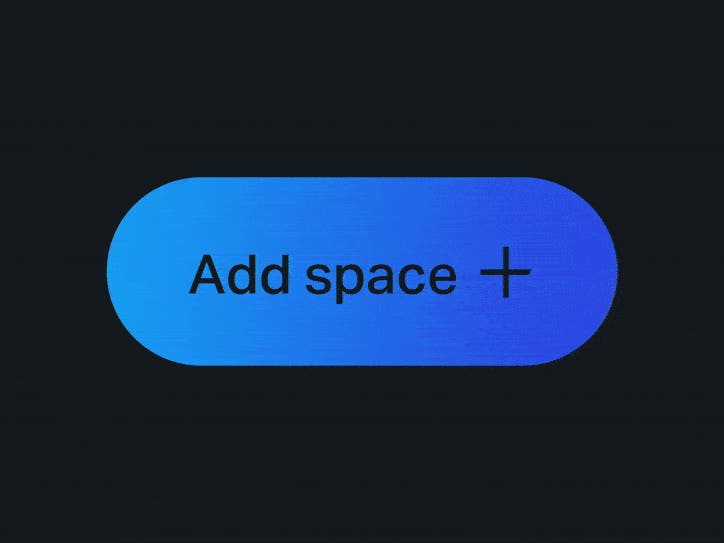
Edit your Workout Spaces
Got some new equipment or need to update your Workout Space? No problem! You can change the name, adjust your equipment selection, and update other preferences at any time. And if your regular workouts move to a new location, you can easily switch your Main Space.
Changes only an ‘Adapt’ away
Once you have more than one Workout Space set up, you can quickly change by tapping Adapt Session. You can even access our “shared space” option if you’re hitting the gym at peak hours.
These new additions work alongside other existing ‘Adapt Session’ options like “I want to change my session focus”, to deliver a training session that fits exactly what you need in that moment. Once selected, it overrides what was specified in your Coach Day settings.
Workout Spaces and your Training Journey
Workout Spaces is the next evolution of your equipment settings, designed to give you greater flexibility and personalization in every training session. And while it is available for all Training Journeys, it’s important to note that your selected Training Journey still defines which equipment will be used in your workouts.
For example, if you’ve added an Ab wheel to your Space, but are currently in a Barbell Training Journey*, you won’t be assigned exercises with the Ab wheel.
*See limitations section below
To get the most out of Workout Spaces and enjoy a truly flexible training experience, we recommend trying our new Ultimate Strength Training Journey. This mixed-modality training plan combines different training styles from traditional weighted exercises to gym machines, classic Freeletics bodyweight workouts, runs, and more for a well-rounded, adaptable approach to building strength.
Limitations of Workout Spaces
Training Journeys that require specific equipment – like our Dumbbell Gain, Kettlebell Fundamentals, or Barbell Gain Training Journeys – may restrict your ability to use Workout Spaces, since these training plans are built around a fixed set of required gear.
If your Main Space or Space you adapt to doesn’t have the required equipment for these Journeys, you’ll receive a warning notifying you if the required equipment is missing. For any additional questions about using Spaces with your current Training Journey, be sure to visit the Freeletics Forum.
And here’s one last shameless nudge to give Ultimate Strength a go. Trust us, once you go Ultimate, there’s no going back. And your results speak for themselves. Plus, all that flexibility – unmatched.
Let’s recap
Spaces might sound like a simple description of where you work out – but it’s so much more than that. It’s a seamless way to train anytime, anywhere, with exactly what you need – on your terms. All the flexibility and #NoExcuses.
It’s one more tool in your training arsenal to help you stay consistent and keep progressing – wherever you are and whatever your circumstances may be. That’s the Free Athlete way, and it’s just how we like it.