We know that Freeletics training is probably not the only physical activity you do. Also getting in regular walking, biking, or sports is not only fun but it’s important for maintaining long-term fitness and health.
And now we’ve launched a new feature that allows you to automatically import the workout or activity type and duration from apps you have connected to the Health App (Apple Health for iOS and Health Connect for Android) to Freeletics so you can see them all in one place!
What apps can I connect?
You can sync anything you connect that logs workouts or completed activities and can connect to Apple Health or Android Health Connect. A few that you might already be familiar with include: Carrot Fit, Fiit, Garmin Connect (iOS), Google Fit, MapMyRun, Strava, MyFitnessPal, WHOOP, Peloton One, Komoot, and Ergatta.
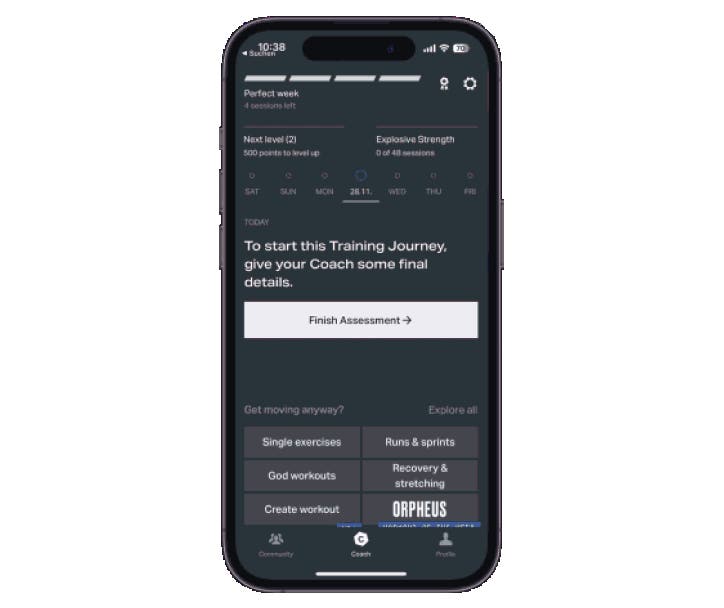
How do I sync to my Health app?
Simply go to the Settings menu (gear icon) on the Profile tab and select enable connection to either Apple Health or Android Health Connect. After that, only the type of workout and duration will be imported directly into your Daily Activities view (for example, “Yoga, 20 mins”). See our privacy policy for more information.
Every app has a different process for syncing to your Health app, but many will have the option in their settings menus as well. And you can also always revoke the connection permission from Settings.
How will syncing help me?
Being able to see all your workouts in one place is the first step towards being able to track your fitness holistically, integrate your training with activities done outside the app, and develop a consistent routine for physical activity throughout your life.
Will this affect my Coach sessions?
Nope. Your Coach does NOT interpret this data to adjust or personalize your workouts, but we are exploring this for a future release. Interested in helping? Fill out this survey to share more insights about your other fitness activities.